Hello friends today I'm going to explain how to create a blog by using Google platform Blogger.
What is Blogger
Blogger is a blogging platform provided by Google. One of the main feature or advantage of Blogger is it's always free. You don't need to pay Google for that service. Actually in blogging, blogger is used by one percent of people now a days most of other uses WordPress, Joomla, Drupal and other platforms. And WordPress is the number one.
How to create blog using Blogger
First you must have a Google account. First you need to navigate to
Blogger website. Then you will see like below screen
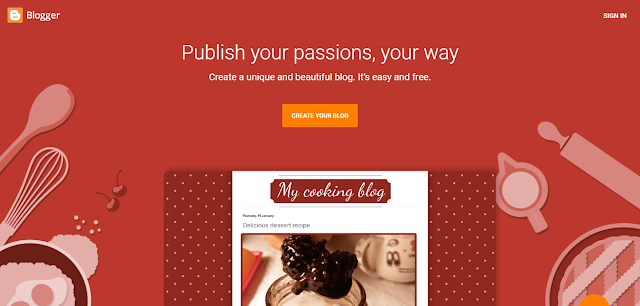 |
| Blogger |
Click on the
CREATE YOUR BLOG button placed in the middle of the screen. Which will navigate you to account sign in screen of Google. If you have an existing account login with that, otherwise create a new account in Google (this will take less than a minute process). After you have logged in the blogger platform, you will see like below image
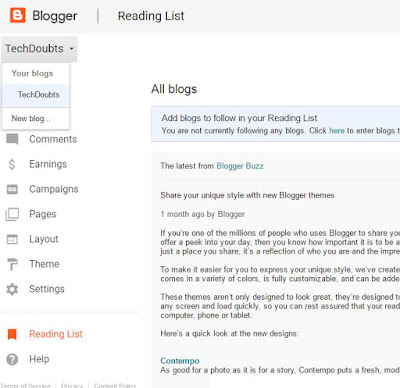 |
| Blogger Inner Homepage |
If you have existing blogs assigned by other users or created by you, that will be listed under the logo as you can seen in the above picture. To create a new blog click on the
New blog option, then a new screen will popup like
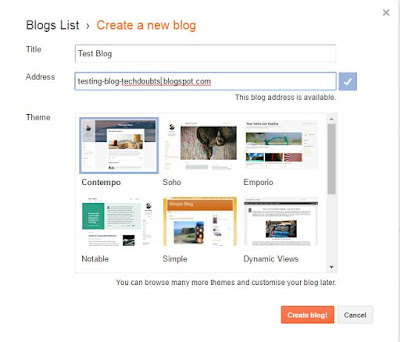 |
| Create blog | Blogger |
Three processes you need to complete in this step.
Title is your blog title to be displayed, it can be changed anytime from your blog settings.
Address is your blog domain, users need to write this domain name to access your blog. Blogger supports sub-domains with
blogspot, which means you don't need to pay for domain also. If any user is registered a sub-domain that you are trying to register, it will not get (as like in the domain buying concept). If you want to link a custom domain you had purchased from other website it is also possible, that we will be discussing later.
Theme section defines, which default theme you want to apply. There are limited number of themes are available in Blogger. We could change it our own way, if you are aware of HTML language its simple otherwise it will be tougher. Also there are available custom made templates (paid and free) in internet. We will discuss about theme changing later.
After configuring all the things just click on the
Create blog! button in the bottom, it's over, your blog is created now and live.
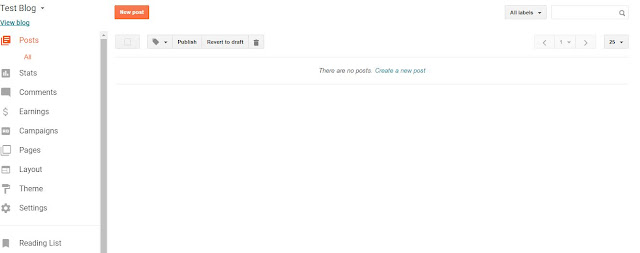 |
| Homepage | Blogger |
You can write your posts now by clicking on
New post button. Type your custom
blogspot domain in browser address bar and hit enter to view your blog or navigate by clicking
View blog link button placed under your blog selection combo box.
https is now supported in blogger. Sad thing is it is not supported for custom domains you used in blogger.
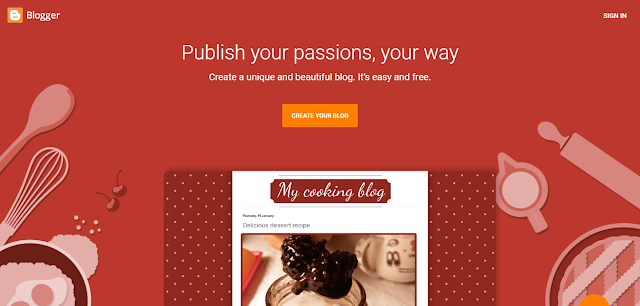
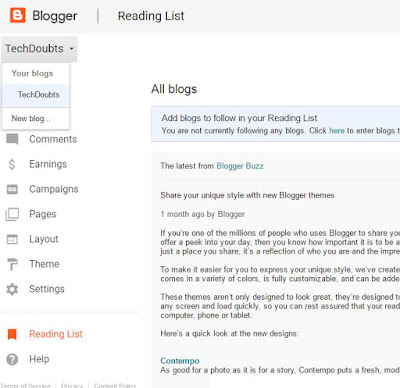
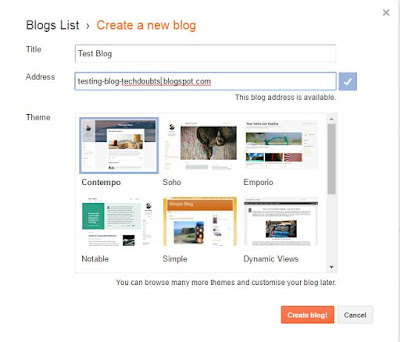
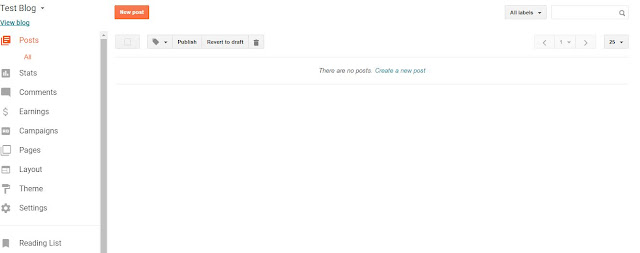
![[How To] Create Blog in Blogger | Blogspot](https://blogger.googleusercontent.com/img/b/R29vZ2xl/AVvXsEhnA4J7Mww_LXb0PzIO4Juy0nt7eOYDE4SeZgh0urds4Cqon1Wu8m9WSQzaT5EL31gqZUoNvh_CJ02aEzyrA5ao86OA-pjQkVCZn3M-1GloNDXUDZ5U82OLOkg7FEfSOUxyCr3MxL-MV4xk/s72-c/%255BTechDoubts.Net%255DBlogger+Home+Page.png) Reviewed by TechDoubts
on
3:23 AM
Rating:
Reviewed by TechDoubts
on
3:23 AM
Rating:
![[How To] Create Blog in Blogger | Blogspot](https://blogger.googleusercontent.com/img/b/R29vZ2xl/AVvXsEhnA4J7Mww_LXb0PzIO4Juy0nt7eOYDE4SeZgh0urds4Cqon1Wu8m9WSQzaT5EL31gqZUoNvh_CJ02aEzyrA5ao86OA-pjQkVCZn3M-1GloNDXUDZ5U82OLOkg7FEfSOUxyCr3MxL-MV4xk/s72-c/%255BTechDoubts.Net%255DBlogger+Home+Page.png) Reviewed by TechDoubts
on
3:23 AM
Rating:
Reviewed by TechDoubts
on
3:23 AM
Rating:
![[Solved] SP Flash Tool is not detecting or starting download](https://blogger.googleusercontent.com/img/b/R29vZ2xl/AVvXsEhnMU_Ls-1o44dxRdFLHd4pKzy_nC29G29RJh3ikESEfal_wH4yUXNK5CzpQdsdJPtQTtsHQppZW6xPeG73V6VcFy_v8VXDi1tztdkBQv4LvQDnRBNZxdEgiM2pnmtjbgO7UFsQhu0GkliR/s72-c/%255BTechdoubts.Net%255DSp-Flash-Tool-Device-Not-Detecting-Problem-Solved.JPG)
![[Working] Windows Service Task Scheduler c#](https://blogger.googleusercontent.com/img/b/R29vZ2xl/AVvXsEhBlLPboKe86xfA9jMaET0WihCAykDvwO1dwcU4rTCo2k2ttALdyhnymHGTBR6fG_iqQIqxNKBnLbbRSiib7tzZ4q38EV4wIXh-yDczO_giI2ID2U7SSaBE35jA6doWb59QkfxCTidQ6H2k/s72-c/%255BTechDoubts.Net%255DSimple+Scheduler.png)
![[How To] Send email using Lotus Server asp.net c#](https://blogger.googleusercontent.com/img/b/R29vZ2xl/AVvXsEizVWEXqHIk3lL6gKKkcmeS9u4xd6v-w0lYljInYxH8Cln7m_6XuFXY-UGnV2yhtBLrJS4S8BRxMS97-OTL4e9ymJ4jwEf-WSmPlUkpCELhRUlHkTgfZmF-JfMCDuuCD2e4ebZuXBp2vEpr/s72-c/%255BTechDoubts.Net%255DDLL+Needed+for+Lotus+Server+Mailing.JPG)
![[Working] jQGrid Responsive CSS Boostrap Design Full Rearranged](https://blogger.googleusercontent.com/img/b/R29vZ2xl/AVvXsEja154pMPyCqu4b3Ax_3YHIms41Onp3Q-ndkdkbAAjBdpMT6y-kCRQSwPvs5HsDCZblLIcimjACMtJYxTPHUNeA16a9sdYalHZw3d0Gc3Rv6MLZ3nVTy86-zuMo2yJc_6QM1Pc-IQSf4hM/s72-c/jQGrid+Responsive.png)
![[Resolved] jQGrid Inline Edit | Dropdown | Combobox| Select Bind Dynamically](https://blogger.googleusercontent.com/img/b/R29vZ2xl/AVvXsEiiisyJRolBsD-T9jkpzoaYYCt2ro_4uP3QVJAKdmg9SDAq-8V1KHgwxpr2wkRcKLFiIFEjjscR7hwXB_HYAHPglkA5WSR9qd0QnIMVsXINhM6pVHBVN-IydW6bMPDHyIycUxaYEVhDkCg/s72-c/jQgrid+Country+Bind.png)

No comments: